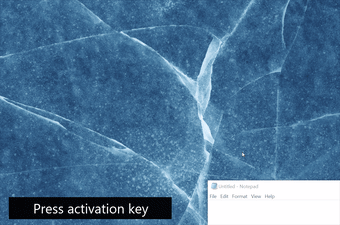Pick color shade aptly
ColorPicker is a free utility tool developed by an indie Windows desktop developer, martinchrzan. You will find this open-source program useful especially when you are working on a digital image, website, etc. and you need to choose the best suitable color to use as seen on your screen. On top of that, this software solution now works with Microsoft PowerToys—a utility set used to customize Windows 10.
How do you use ColorPicker?
This handy tool doesn't contain a huge interface but, it has enough that can display vital options. To start using it, you must click the 'Lets Go' button once the program is downloaded and installed in your system. Afterward, you will need to press hotkey combinations (Control + Cancel) to begin picking your desired color shades. A box interface will then appear just beside your mouse pointer, which shows a color preview along with its color code.
To access ColorPicker's settings, go to your system tray, right-click on this program's icon and select 'Settings.' You will be greeted by options that you can freely customize and adjust depending on what you need to what will bring more convenience to you. You will be able to enable 'Run on startup,' 'Automatic updates,' and 'Change cursor when picking a color' here. The last option is suggested for you to disable as the change in your cursor is applied permanently.
The drop-down menu presents five color code formats that you can choose from—Hex, RGB, HSL, HSV, and VEC4. Once you selected the color code format you'll use, it will then use the corresponding code-style when it sends the value to the clipboard. The last ten colors that you picked using this tool are automatically saved. A color wheel will pop-up, displaying these set colors. You can easily move your mouse over them to view the code or click on any shade to copy the value.
A handy tool to find the best color shade
There are tons of color picker programs available in the market but, this free and open-source software solution is a great alternative to try. It is simple, intuitive, and unobtrusive. It is neatly placed on your system tray and to open it, you must press the designated hotkey combination. With this utility, you will be able to easily identify a mixture of color shades that will best suit your project.